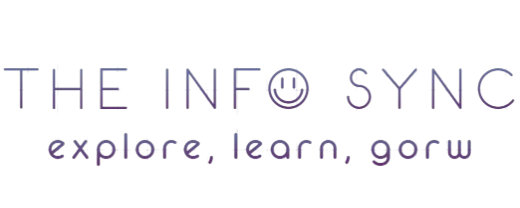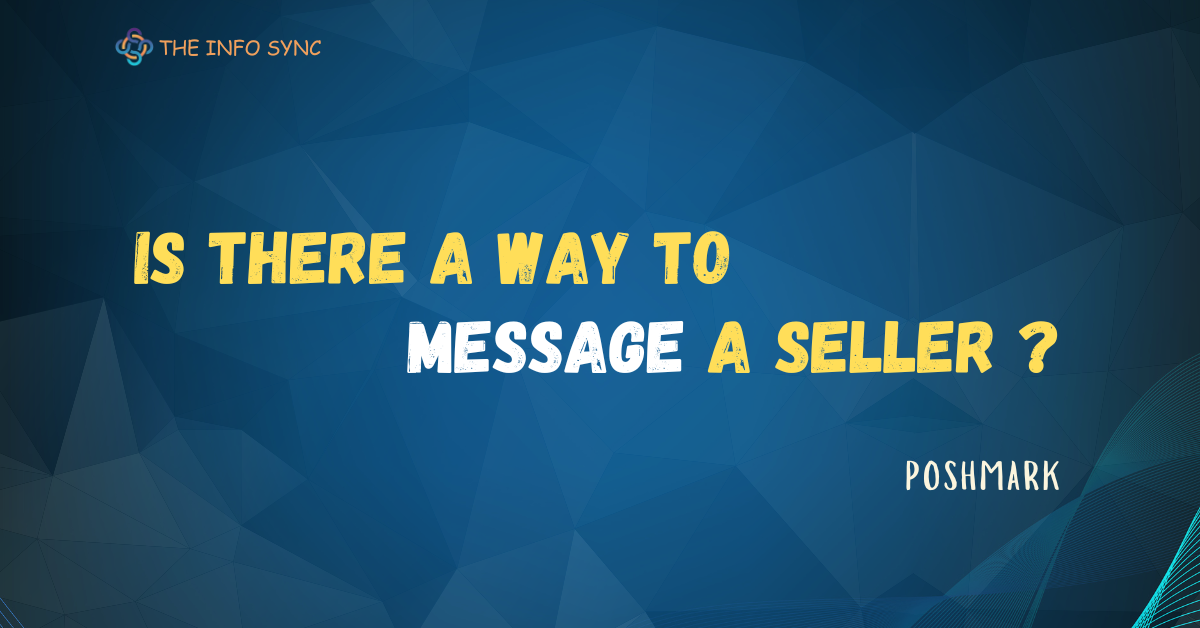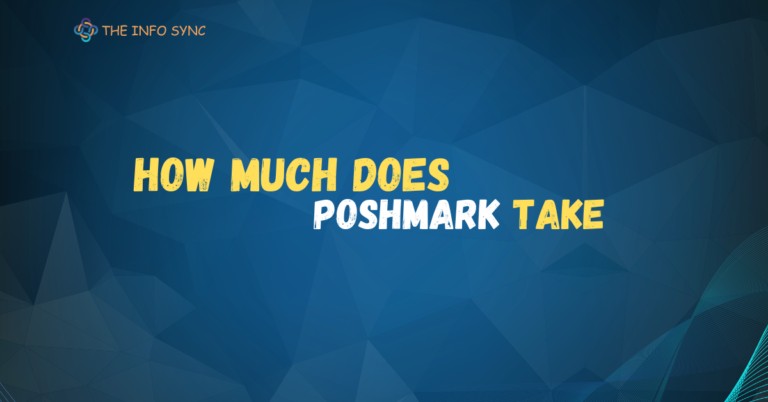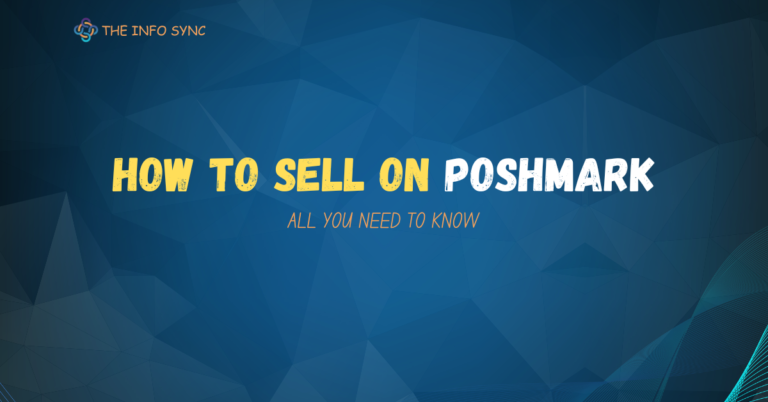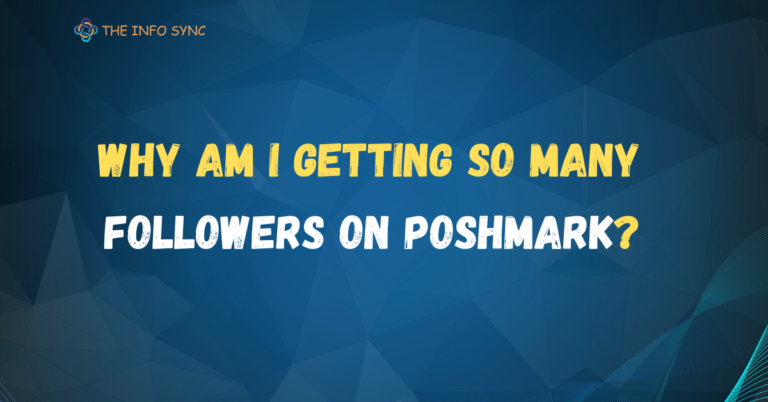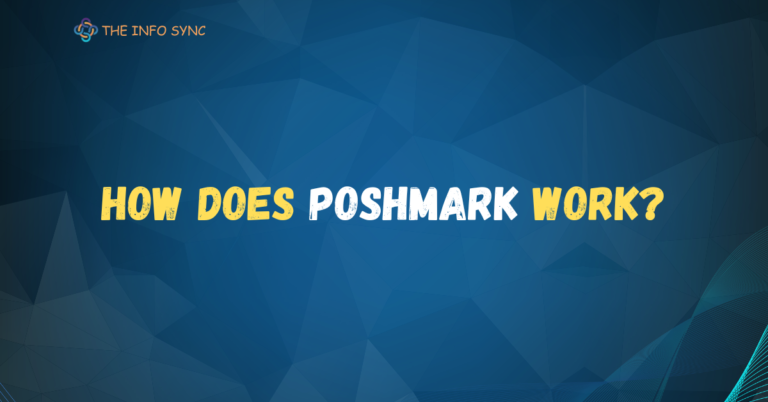Is There a Way to Message a Seller on Poshmark? A Complete Guide for Buyers
Poshmark is a growing platform for fashion lovers, but many buyers wonder,” Is there a way to message a seller on Poshmark?” In this article, we are going to know the answer to this question and guide you about all the options available for communicating with the sellers. This information will help you get the details you need before purchasing.
Can You Message a Seller on Poshmark?
Yes, you can send a message to the seller on the Poshmark, but there are some limitations to direct communication on the platform. Poshmark does not have a private messaging feature like most of the other platforms which means you cannot send a message to a seller in private. But it has a communication system which takes place in a more public forum.
Direct messaging limitations on Poshmark
No Private Messaging:
Buyers and sellers cannot send private messages to one another. All communication must take place in the comment section of a listing.
Comments section:
Users can use comment sections under a listing to ask questions or discuss item details, but remember that these comments will be visible to anyone who views the item.
Offers and Bundles:
Some sellers and buyers can also communicate through bundle comments where they can negotiate and talk about the items, though this is also not private.
Why Poshmark Doesn’t Have a Private Messaging Feature
Security & Transparency:
Poshmark’s design prioritizes security and transparency. So, the platform can monitor interactions to ensure that all transactions are conducted in a fair manner.
Simplified communication:
Public communication also simplifies interactions and reduces the trend of scams or inappropriate messaging.
Encourages direct transactions:
By keeping conversations in public, Poshmark encourages buyers and sellers to keep all interactions focused on completing transactions directly through the platform. This helps in maintaining trust between users.
Poshmark’s limitations on direct messaging help ensure a more secure and streamlined transaction experience for everyone.
Alternative ways to contact sellers on Poshmark
However, this platform does not have any option to send direct messages to the seller, but you can contact them in other ways, which we will discuss in this article.
Use comment section
You will find no option to directly message a seller on Poshmark, but you can ask questions through the comment sections of a product listing. You can ask anything about your product in the form of comments, or you can ask about your queries. This way, you can contact a seller, but the questions you have asked will be visible to anyone viewing that post. This method is used to avoid scammers because some scammers just need a private space to grab the buyer in the scam. But if a seller asks you to contact him personally, you must not trust him because there are more chances that he must be a scammer.
You can ask different types of questions in the comment section like I need more details about this product or How many colors are available in this product? You have to stay polite and professional when asking a question so the seller can sense that you are willing to buy, not just hanging around. You can use sentences before asking questions like Hello! I want to purchase this item but need more details about this product.
How to get fast responses from sellers on Poshmark
Here are some ways to get fast responses from the sellers for your product.
Use Comments:
You can use comment sections to get faster replies by asking clear and straightforward questions like, “Is this still available?” or “What are the measurements?”
Try Bundles:
Add items to a bundle and leave a comment. This can get a faster response.
Be Polite:
Courteous messages are more likely to get a quick reply.
Engage at peak times:
Try asking questions in the evening or on the weekends when the sellers are more likely to respond quickly.
Make an offer:
Sending an offer can get the seller’s attention faster than comments.
Seller response times
The response time may vary according to the sellers like, active sellers typically respond within a few hours to a day while casual sellers may take 1-3 days. Busy sellers can take longer because they have to manage many listings.
Follow-up tips
If a seller does not respond to you after a few attempts, move on to another seller.
What to ask a seller before purchasing
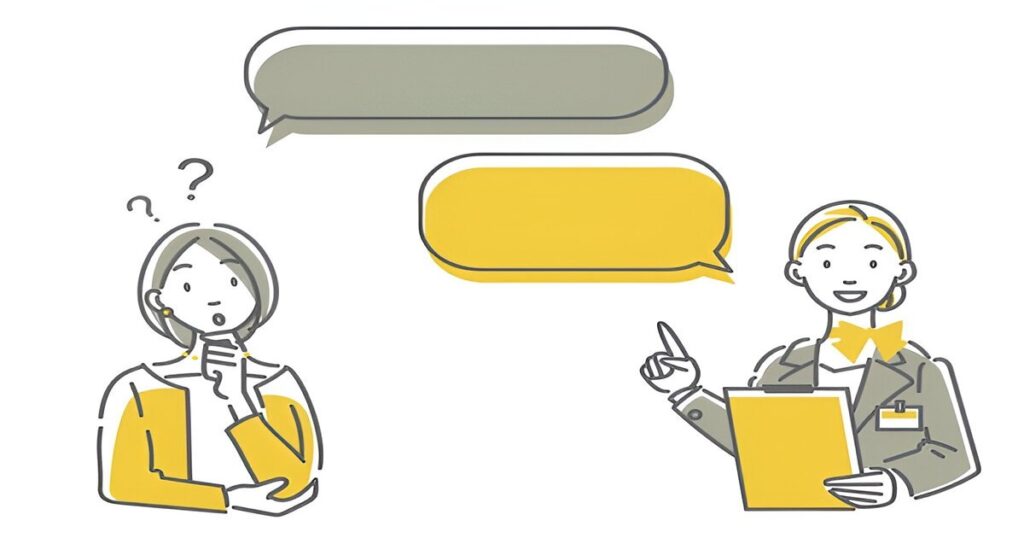
Many buyers are confused about what to ask the seller before purchasing an item. You can ask the seller about the size, condition, and shipping-related questions. But make sure that your questions have not already been answered in the description. Ask similar questions to different sellers to compare conditions, prices, and shipping times.
Poshmark’s buyer-seller communication guidelines
Public comments only
Poshmark does not allow private messaging. All communication between buyers and sellers happens in the public comments section of listings or through the bundling feature.
Respectful communication
Users must be polite and respectful. Offensive language, harassment, or inappropriate behavior is strictly prohibited. Always engage with others professionally and kindly.
No outside transactions
Poshmark prohibits users from discussing or conducting transactions outside the platform (e.g., offering PayPal payments or personal info for direct sales). This is to protect buyers and sellers by ensuring all transactions are secure and protected under Poshmark’s policies.
No solicitation or spam
Sellers and buyers should not use comments to promote other listings, closets, or websites. Spamming users with promotions is against Poshmark’s guidelines.
If you encounter rude or inappropriate behavior, you can report it directly to Poshmark.
If you want to know more about Poshmark, you can also read How does Poshmark work? or if you are interesting in selling on Poshmark or just curious just read How to sell on Poshmark?
Conclusion
While Poshmark doesn’t have a direct messaging feature, there are still effective ways to communicate with sellers and get the information you need. By following these tips and using Poshmark’s built-in comment section, you can make your buying experience smoother and more transparent.